We live in a world that’s inundated with technology, and as the Information Technology Director at HBE, I live, work, and breathe technology every day. It’s fascinating for me to watch the constant evolution of technology from one day to the next because each one brings new innovations and solutions that many of us never thought possible.
As technology propels our ability to transfer information instantaneously, we are given instant access to information that we thought was difficult-or even impossible-to find nearly a decade ago. Now, as we add smart phones and tablets to the mix, I think we can all agree that technology is once again reaching new horizons!
As exciting as technology is to a “techie” like me, it also keeps me on my toes! The convenience of instant information sharing also opens us up to vulnerabilities, which means we have to be aware of how technology can impact us from a security standpoint.
The good news is there are many steps you can take to minimize security risks. Here are some questions to ask yourself as you evaluate your system’s security:
- Is your operating system up-to-date? For example, if you use Microsoft Windows, is your update turned on to automatically install critical updates?
- Do you have up-to-date antivirus and malware protection?
- Do you run regular maintenance checks on your computer? Microsoft Windows 7 is a good operating system that has built-in tools for system maintenance checks.
- Do you maintain a regular backup of your system and important documents?
- Is your system secure? Do you have a firewall in place and active?
- When you surf the web, do you pay attention to any pop-up screens and read them thoroughly before clicking? Most malware software is installed by users themselves without knowing that they have actually triggered a virus or a malware to run on their system.
- Do you change your passwords on a regular basis and use different passwords for different websites?
- Do you use a wireless network? Is your wireless network secure from hackers?
- Do you have an Uninterrupted Power Supply (UPS) that runs on a battery backup to protect your computer(s) and other electrical equipment in case of a power failure or electrical surges?
While the questions listed above are not all-inclusive, it’s a positive step toward creating a more secure, reliable system. I encourage you to respond to this article with your questions and concerns, and I am happy to provide suggestions and guidance. I’ll also be sure to include your questions (you’ll remain anonymous) in future e-newsletter articles.
On a final note, I’ve provided you with some commonly used terms to help you familiarize yourself with some of the technology industry’s jargon!
Definitions:
Operating System (OS): Software that communicates with the physical parts of the computer and allows other programs to run. An operating system runs on all computers, smart phones, tablets, etc.
Antivirus: Protective software designed to defend your computer against viruses.
Malware: Malicious software designed to disrupt computer operation, gather sensitive information and gain unauthorized access to computer systems.
Firewall: A system designed to prevent unauthorized access to or from a private network which can be implemented in either hardware or software.
Web surfing: The use of a browser software (such as Internet Explorer, Firefox, Google Chrome, etc.) to search, locate, retrieve and also display content on the World Wide Web, including video, images and other files.
UPS: Uninterruptible Power Supply that runs on battery backup.
Hacker: Someone who attempts to break into your computer system.